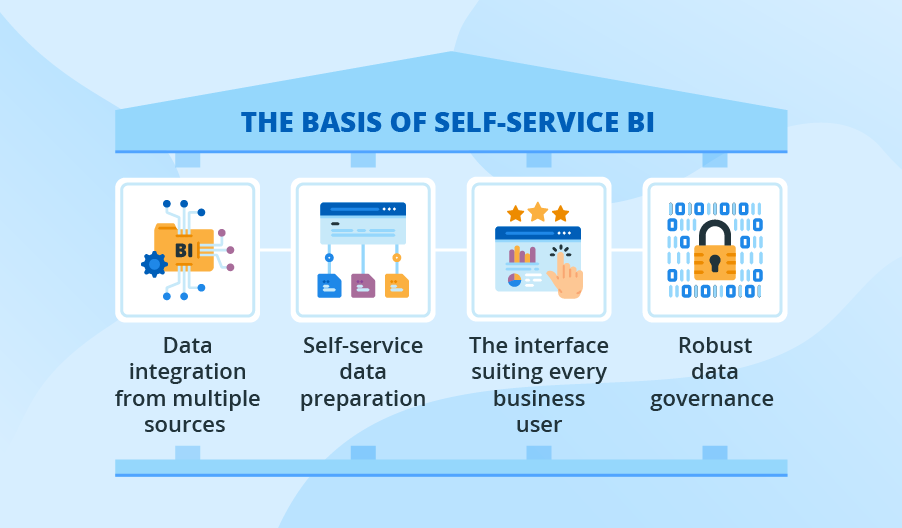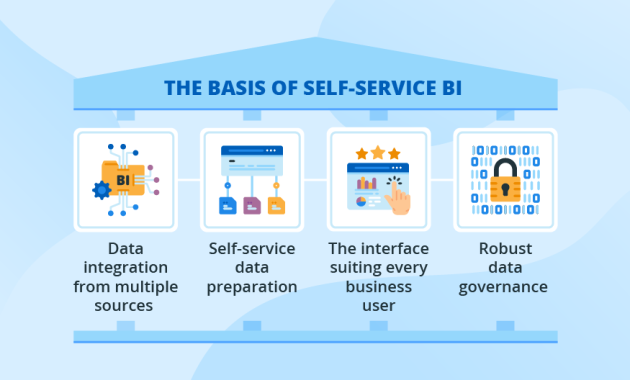
Self-Service Business Intelligence Software: The New Normal for Remote Teams
The rise of remote work has fundamentally reshaped how businesses operate. This shift demands new tools and strategies, especially in the realm of data analysis. Self-service business intelligence (BI) software has emerged as a critical solution for empowering remote teams. It allows them to access, analyze, and interpret data independently. This article delves into the benefits, features, and selection criteria for self-service business intelligence software tailored for remote teams.
The Urgent Need for Data-Driven Decisions in Remote Environments
Remote teams face unique challenges. These include communication barriers, time zone differences, and a lack of spontaneous collaboration. Effective data analysis becomes even more crucial in this context. Data provides a common ground for understanding performance, identifying trends, and making informed decisions. Without easy access to data insights, remote teams risk being reactive rather than proactive. They might struggle to address problems quickly and effectively. Self-service business intelligence software bridges this gap.
Key Benefits of Self-Service BI for Remote Teams
- Enhanced Data Accessibility: Remote team members can access data from various sources. This includes databases, spreadsheets, and cloud platforms.
- Improved Data Literacy: Self-service business intelligence software often includes intuitive dashboards and visualizations. This reduces the need for specialized technical skills.
- Faster Decision-Making: Teams can quickly analyze data and identify key insights. This leads to quicker and more informed decisions.
- Increased Collaboration: Shared dashboards and reports facilitate collaboration. They allow teams to align on goals and track progress.
- Cost Efficiency: Self-service business intelligence software often reduces reliance on IT departments. This lowers costs associated with data analysis.
Essential Features to Look for in Self-Service BI Software
Data Integration and Connectivity
The software should seamlessly connect to various data sources. These sources include cloud services, on-premise databases, and third-party applications. Robust data connectors ensure data accuracy and consistency.
User-Friendly Interface and Visualization Tools
Intuitive dashboards and drag-and-drop interfaces are essential. They enable users to create custom reports and visualizations without coding. The software should support a wide range of chart types and interactive elements.
Data Security and Governance
Security features are paramount, especially for remote teams handling sensitive data. This includes data encryption, access controls, and compliance with data privacy regulations. Data governance features ensure data quality and consistency.
Collaboration and Sharing Capabilities
Features like shared dashboards, collaborative workspaces, and real-time data updates are crucial. These promote teamwork and facilitate knowledge sharing within remote teams.
Mobile Accessibility
Remote teams need access to data on the go. The software should offer mobile apps or responsive web interfaces. This allows users to view reports and dashboards from any device.
Scalability and Performance
The software should handle growing data volumes and user numbers. Ensure the platform can scale to meet the needs of a growing business. Performance is critical for timely data analysis.
Selecting the Right Self-Service BI Software
Choosing the right self-service business intelligence software requires careful consideration. Several factors should be evaluated. Consider the following key aspects:
Assess Your Team’s Needs and Skills
Understand the data analysis needs of your remote teams. Evaluate their technical skills and data literacy levels. This will help you choose software with the appropriate level of complexity.
Evaluate Data Sources and Integration Requirements
Identify the data sources your team needs to access. Ensure the software supports the necessary data connectors. Verify the software can handle your data volume and complexity.
Consider the User Interface and Ease of Use
Prioritize software with an intuitive and user-friendly interface. Look for drag-and-drop features and pre-built templates. This will minimize the learning curve for your team.
Prioritize Security and Compliance
Ensure the software offers robust security features and complies with relevant data privacy regulations. This is crucial for protecting sensitive data in a remote work environment.
Evaluate Collaboration and Sharing Features
Look for software that supports collaboration and knowledge sharing. Shared dashboards, real-time data updates, and collaborative workspaces are essential.
Assess Pricing and Licensing Models
Compare pricing plans and licensing models from different vendors. Choose a plan that aligns with your budget and usage requirements. Consider the long-term cost of ownership.
Top Self-Service BI Software Options for Remote Teams
Several self-service business intelligence software solutions cater to remote teams. These platforms offer various features and capabilities. Here are some popular choices:
Tableau
Tableau is a leading self-service business intelligence software. It is known for its powerful visualization capabilities and user-friendly interface. Tableau offers a wide range of data connectors and collaboration features.
Microsoft Power BI
Microsoft Power BI is a popular choice for businesses already using Microsoft products. It offers seamless integration with Excel and other Microsoft applications. Power BI provides a comprehensive set of data analysis and visualization tools.
Looker
Looker, now part of Google Cloud, is a modern BI platform. It focuses on data governance and collaboration. Looker offers a robust data modeling layer and advanced analytics capabilities.
Qlik Sense
Qlik Sense is another strong contender in the self-service business intelligence software market. It offers a unique associative engine for data discovery. Qlik Sense is known for its data storytelling features and ease of use.
Sisense
Sisense is a platform designed for complex data analysis and business insights. It offers a powerful in-memory processing engine. Sisense is suitable for teams needing advanced analytics.
Implementation Strategies for Self-Service BI in Remote Teams
Implementing self-service business intelligence software successfully requires a well-defined strategy. Proper planning and execution are essential for maximizing its benefits. Consider these key steps:
Define Clear Goals and Objectives
Identify the specific business problems you want to solve with BI. Set clear goals and metrics for measuring success. This will guide your implementation efforts.
Provide Training and Support
Offer comprehensive training to your remote teams on the software. Provide ongoing support and resources to help them use the tools effectively. This includes documentation, tutorials, and online support.
Establish Data Governance Policies
Implement data governance policies to ensure data quality and consistency. Define roles and responsibilities for data management. This will help maintain data integrity.
Foster a Data-Driven Culture
Encourage a data-driven culture within your remote teams. Promote the use of data for decision-making. Recognize and reward data-driven achievements.
Monitor and Evaluate Performance
Track the usage and impact of the self-service business intelligence software. Evaluate its effectiveness in achieving your goals. Make adjustments as needed to optimize its performance.
The Future of Self-Service BI and Remote Work
The convergence of self-service business intelligence software and remote work is undeniable. As remote work continues to evolve, the demand for data-driven insights will only increase. The future of self-service business intelligence software will likely include:
Advanced Analytics and AI Integration
Expect more integration of artificial intelligence (AI) and machine learning (ML) capabilities. These features can automate data analysis and provide predictive insights. This can further empower remote teams.
Enhanced Collaboration Features
Collaboration features will continue to improve. This includes features like integrated chat, real-time data collaboration, and advanced data sharing options. These will improve remote teamwork.
Increased Mobile Accessibility
Mobile accessibility will become even more important. Expect more platforms to offer robust mobile apps and interfaces. This will allow users to access data from anywhere.
Focus on Data Literacy and Education
Vendors will focus on improving data literacy among users. This includes providing more educational resources and training programs. These will help users interpret data effectively.
Conclusion: Embracing Data-Driven Decisions for Remote Team Success
Self-service business intelligence software is no longer a luxury but a necessity for remote teams. By empowering employees with data access and analysis tools, businesses can foster a data-driven culture. This culture enables faster decisions, increased collaboration, and improved performance. Choosing the right self-service business intelligence software and implementing it effectively can transform how remote teams operate. It will help them succeed in today’s dynamic business environment. Embrace the power of data. Empower your remote teams to thrive.
[See also: Best Practices for Remote Team Communication]
[See also: How to Choose the Right Data Visualization Tool]
[See also: Data Security Best Practices for Remote Workers]