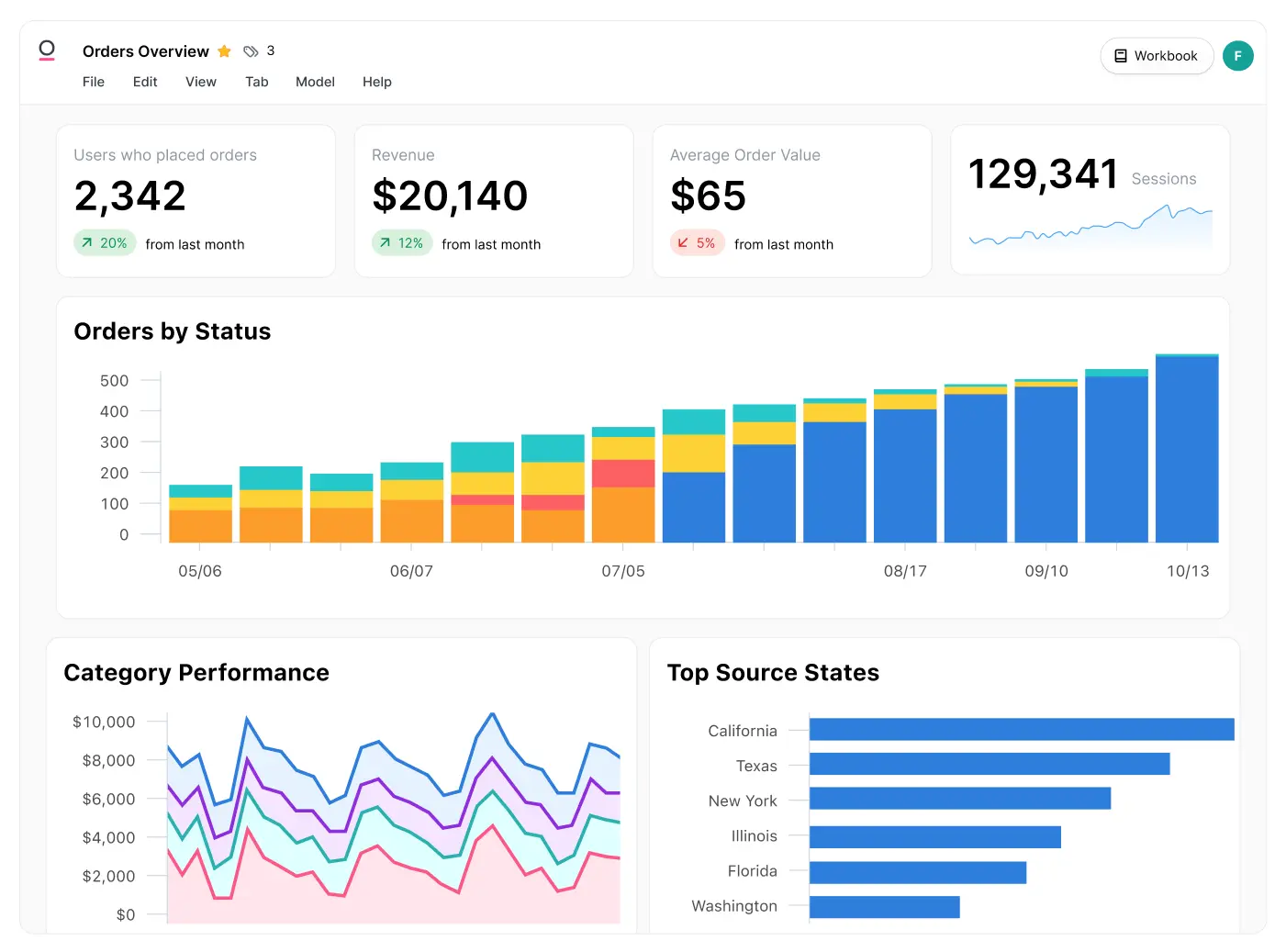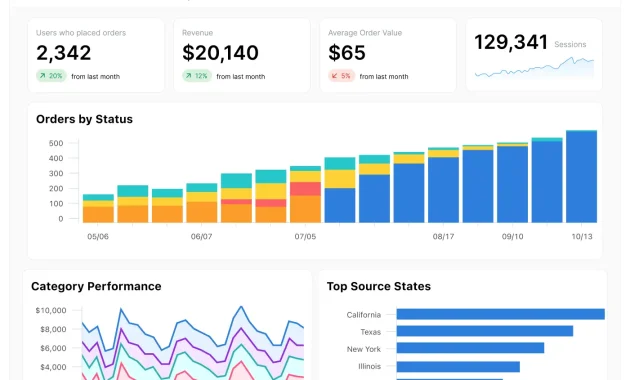
Self-Service Business Intelligence Software: A Paradigm Shift in Data Analysis
The business world is drowning in data. Every click, transaction, and interaction generates a torrent of information. The challenge isn’t just collecting this data, but understanding it. This is where self-service business intelligence (BI) software comes into play. It’s revolutionizing how businesses, from startups to global enterprises, make decisions. This article delves into the world of self-service business intelligence software, exploring its benefits, features, and the impact it’s having on modern organizations. We’ll explore how this software empowers users to create smarter dashboards and make data-driven decisions.
Democratizing Data: The Rise of Self-Service BI
Historically, accessing and analyzing data required specialized skills. Data analysts and IT professionals were the gatekeepers. They were responsible for extracting, transforming, and loading (ETL) data. They also created reports and dashboards. This process was time-consuming, expensive, and often created bottlenecks. Self-service business intelligence software breaks down these barriers. It empowers business users, regardless of their technical expertise, to access and analyze data themselves. This democratization of data has several key advantages:
- Faster insights: Users can get answers to their questions quickly, without waiting for IT or data analysts.
- Improved agility: Businesses can respond to market changes and opportunities more rapidly.
- Enhanced collaboration: Users can share dashboards and insights with colleagues, fostering better communication.
- Reduced IT burden: IT teams can focus on more strategic initiatives, rather than routine reporting.
Key Features of Self-Service BI Software
Self-service business intelligence software offers a range of features. These features enable users to explore data and make informed decisions. Here are some of the most important ones:
Data Connectivity and Integration
A crucial element is the ability to connect to various data sources. This includes databases, spreadsheets, cloud services, and more. The software should support a wide range of connectors. This allows users to bring all their data together in one place. This is essential for creating a complete picture of the business.
Data Preparation and Transformation
Raw data is often messy and inconsistent. Self-service business intelligence software provides tools for cleaning, transforming, and shaping data. This includes features like data cleansing, data blending, and data modeling. These features ensure data accuracy and consistency. It also makes the data easier to analyze.
Data Visualization and Dashboarding
The ability to visualize data is a core function. These tools allow users to create compelling charts, graphs, and maps. They are key to understanding complex data. The software should offer a variety of visualization options. Users can choose the best way to present their data. This is important for creating smarter dashboards.
Interactive Dashboards
Self-service business intelligence software should enable the creation of interactive dashboards. Users can drill down into the data. They can filter and sort data. They can also customize the view to explore specific areas. Interactive dashboards provide a dynamic way to explore data. They are much more effective than static reports.
Reporting and Analytics
The software should offer robust reporting capabilities. Users can create custom reports. They can also schedule reports to be generated automatically. This saves time and ensures that stakeholders receive timely information. Advanced analytics features, such as predictive modeling and statistical analysis, can provide deeper insights.
Collaboration and Sharing
Collaboration is key to effective data analysis. The software should allow users to share dashboards and reports. They can also collaborate on data analysis. This promotes teamwork and knowledge sharing. This feature is particularly useful in larger organizations.
Building Smarter Dashboards: The Power of Visualization
Dashboards are the heart of self-service business intelligence software. They provide a visual overview of key performance indicators (KPIs). They also track progress toward business goals. Creating effective dashboards is crucial for data-driven decision-making. Here are some tips for building smarter dashboards:
Define Your Objectives
Before you start building a dashboard, define your objectives. What questions do you want to answer? What KPIs are most important? Clearly defined objectives will guide your dashboard design.
Choose the Right Visualizations
Select the right visualizations for your data. Use charts, graphs, and maps to display information clearly. Choose the best type of visualization for each KPI. This helps to communicate the data effectively.
Keep it Simple
Avoid clutter. A dashboard should be easy to understand at a glance. Use clear labels, concise summaries, and a clean layout. Avoid overwhelming users with too much information.
Focus on Key Metrics
Highlight the most important KPIs. Make sure these metrics are easily visible. Use color-coding and other visual cues to draw attention to key trends and insights.
Make it Interactive
Enable users to interact with the dashboard. Allow them to drill down into the data. Let them filter and sort information. Interactive dashboards provide a deeper level of analysis.
Provide Context
Always provide context for the data. Explain what the numbers mean. Include notes, annotations, and comparisons. This helps users understand the implications of the data.
Benefits of Using Self-Service BI Software
Self-service business intelligence software offers many benefits for businesses. These benefits can lead to significant improvements in performance. Here are some of the most important advantages:
Improved Decision-Making
The primary benefit is improved decision-making. Data-driven decisions are more informed and effective. Businesses can make better choices. This leads to better outcomes.
Increased Efficiency
Self-service business intelligence software streamlines the data analysis process. It reduces the time and effort required to generate insights. This frees up valuable time for other tasks.
Enhanced Collaboration
The software facilitates collaboration. Users can share dashboards and insights. This promotes teamwork and knowledge sharing. This strengthens the entire organization.
Greater Agility
Businesses can respond quickly to market changes. They can identify opportunities and threats. This agility is a major competitive advantage.
Cost Savings
By empowering business users, you can reduce reliance on IT and data analysts. This can lead to significant cost savings. You can also avoid expensive consulting fees.
Better Data Literacy
Self-service business intelligence software increases data literacy across the organization. Users become more comfortable with data. They also become more skilled at interpreting and using it.
Choosing the Right Self-Service BI Software
Selecting the right self-service business intelligence software is a crucial decision. The right choice can transform your business. The wrong choice can lead to frustration. Here are some factors to consider when evaluating software:
Ease of Use
The software should be intuitive and easy to use. The user interface should be clean and simple. It should also have a short learning curve. The goal is to empower business users, not to create a technical hurdle.
Data Connectivity
Ensure the software can connect to all your data sources. This includes databases, spreadsheets, and cloud services. Consider the range of connectors supported. This will ensure you can access all your data.
Data Preparation Capabilities
Evaluate the data preparation tools. The software should provide tools for cleaning, transforming, and shaping data. This ensures data accuracy and consistency.
Visualization Options
Look for a wide range of visualization options. The software should support charts, graphs, and maps. This allows you to present data in the most effective way.
Dashboarding Features
Assess the dashboarding capabilities. The software should allow you to create interactive dashboards. These dashboards should be customizable and easy to share.
Reporting and Analytics
Consider the reporting and analytics features. The software should support custom reports and scheduled reports. Look for advanced analytics capabilities. These include predictive modeling and statistical analysis.
Scalability
Choose software that can scale with your business. As your data volume grows, the software must continue to perform well. This will ensure long-term value.
Pricing and Support
Evaluate the pricing model and support options. Consider the total cost of ownership. Ensure that you have access to adequate support and training.
Real-World Applications of Self-Service BI
Self-service business intelligence software is used across various industries. It helps businesses solve real-world problems. Here are some examples:
Retail
Retailers use self-service business intelligence software to analyze sales data. They use it to track inventory levels. They also use it to optimize pricing and promotions. They can identify trends and customer preferences. This leads to improved sales and profitability.
Healthcare
Healthcare providers use the software to analyze patient data. They use it to monitor key performance indicators. These include patient outcomes and operational efficiency. They can also identify areas for improvement. This leads to better patient care.
Manufacturing
Manufacturers use the software to analyze production data. They use it to track efficiency and identify bottlenecks. They can optimize their processes. This leads to reduced costs and improved quality.
Finance
Financial institutions use the software to analyze financial performance. They use it to manage risk. They can also detect fraud. This leads to better decision-making and increased profitability.
Marketing
Marketers use the software to analyze marketing campaign data. They use it to track website traffic and conversion rates. They can optimize their campaigns. This leads to improved marketing ROI.
The Future of Self-Service BI
The future of self-service business intelligence software is bright. The software will continue to evolve. It will become more powerful and easier to use. Here are some trends to watch:
Artificial Intelligence (AI) and Machine Learning (ML)
AI and ML will play an increasingly important role. These technologies will automate data analysis. They will also provide deeper insights. Expect to see more predictive analytics capabilities.
Cloud-Based Solutions
Cloud-based self-service business intelligence software will become more prevalent. Cloud solutions offer greater scalability and flexibility. They also reduce the need for IT infrastructure.
Mobile BI
Mobile BI will continue to grow in popularity. Users will be able to access dashboards and reports on their mobile devices. This will enable real-time decision-making.
Data Governance and Security
Data governance and security will become even more critical. Organizations will need to ensure data privacy and compliance. Expect to see more advanced security features.
Conclusion: Embracing the Power of Data with Self-Service BI
Self-service business intelligence software is transforming how businesses operate. It empowers users to access and analyze data. It also helps them create smarter dashboards. The benefits are clear: faster insights, improved decision-making, and increased agility. By embracing self-service business intelligence software, businesses can unlock the full potential of their data. They can gain a competitive advantage in today’s data-driven world. It is an essential tool for any organization. It wants to make data-driven decisions.
[See also: The Role of Data Visualization in Business Intelligence]
[See also: How to Choose the Right BI Tool for Your Business]
[See also: Data Governance Best Practices for BI]